At its core, a CMS is a software that allows users to create, manage, and publish digital content. It is commonly used for creating and managing websites, blogs, and other digital media. With a CMS like HubSpot's CMS Hub, businesses can create and publish content quickly and easily, without needing to have specialized technical skills.
Hubspot CMS is a versatile content management system designed for a wide range of users, ranging from startups with a small website consisting of a couple of pages to large companies with multiple pillar pages and interactive functionalities. Marketers can create and personalize website pages for each visitor while optimizing conversion rates on every device, without any coding skills. On the other hand, developers can build websites with their preferred tools, using code and APIs to meet more complex needs. Finally, IT teams can rely on the dedicated 24/7 security team, premium hosting, infrastructure and more, to ensure safety and reliability.
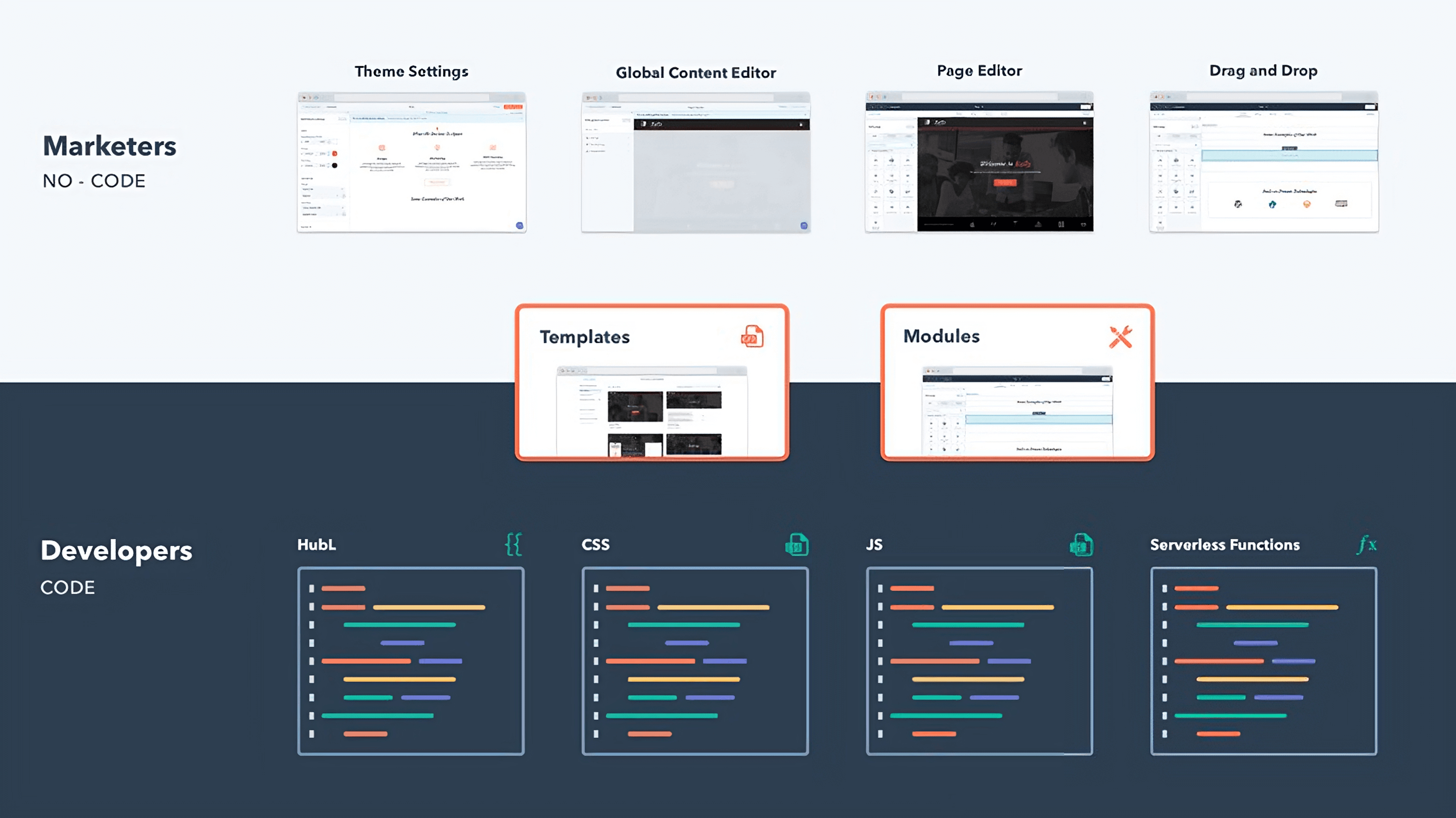
It's worth noting that while CMS Hub integrates seamlessly with HubSpot CRM, you don't necessarily need to have the HubSpot CRM to use it. The platform also allows for integration with other CRMs such as SalesForce, so you can still enjoy the benefits of CMS Hub even if you're using a different CRM.
Both CMS Hub and WordPress are popular content management systems, but they differ in their features, functionality, and ease of use. CMS Hub provides a more comprehensive solution with an all-in-one platform that includes marketing automation, CRM, and customer service tools, while WordPress requires the use of third-party plugins to achieve similar functionality. CMS Hub also offers a more intuitive and user-friendly interface, while WordPress can be more complex to navigate for beginners. Since there is much more to explore on this topic, we have delved deeper into it in another blog article.
So, what exactly makes HubSpot's CMS Hub stand out from other CMS platforms? Let’s have a look at some of its numerous features:
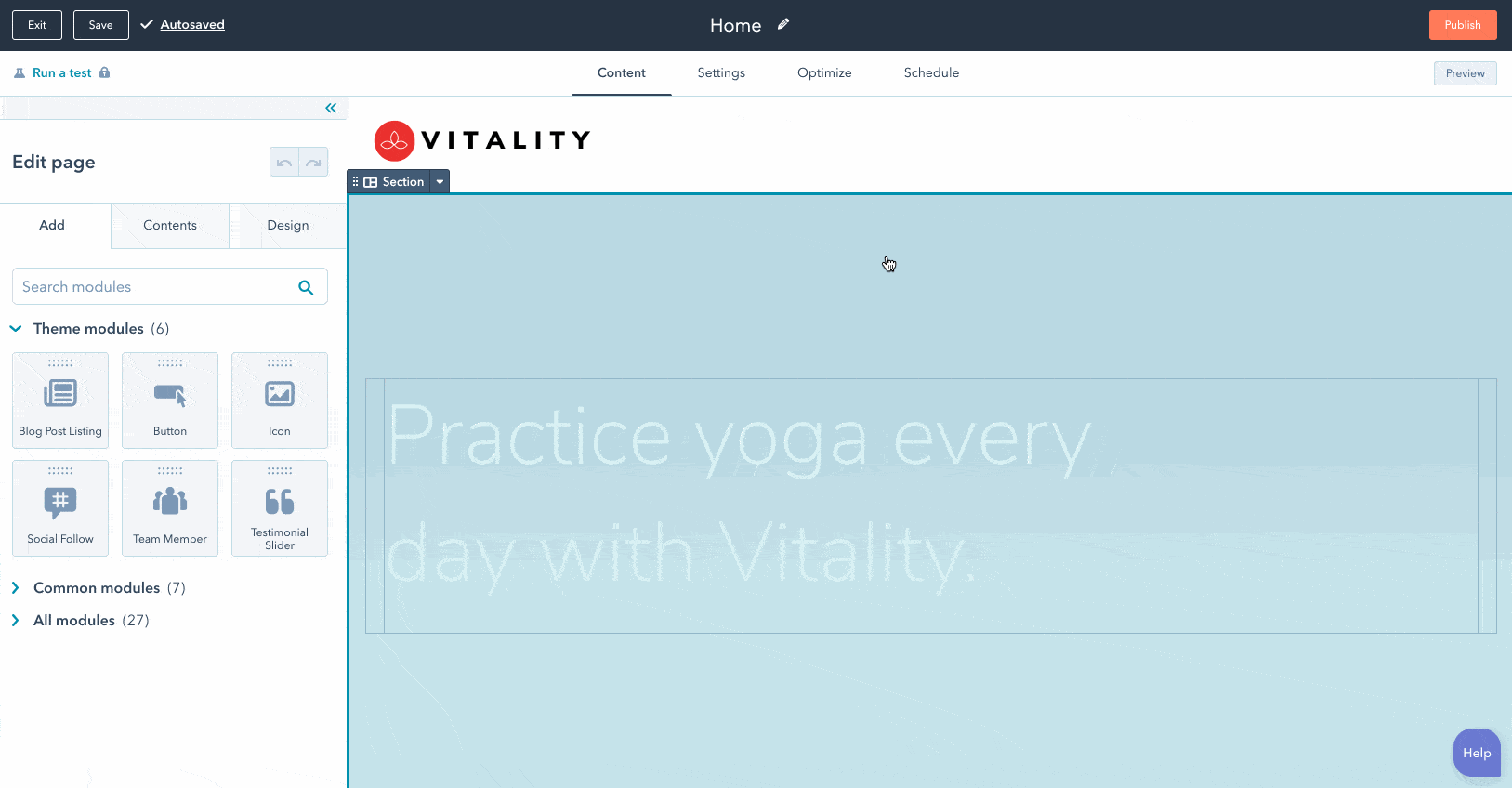
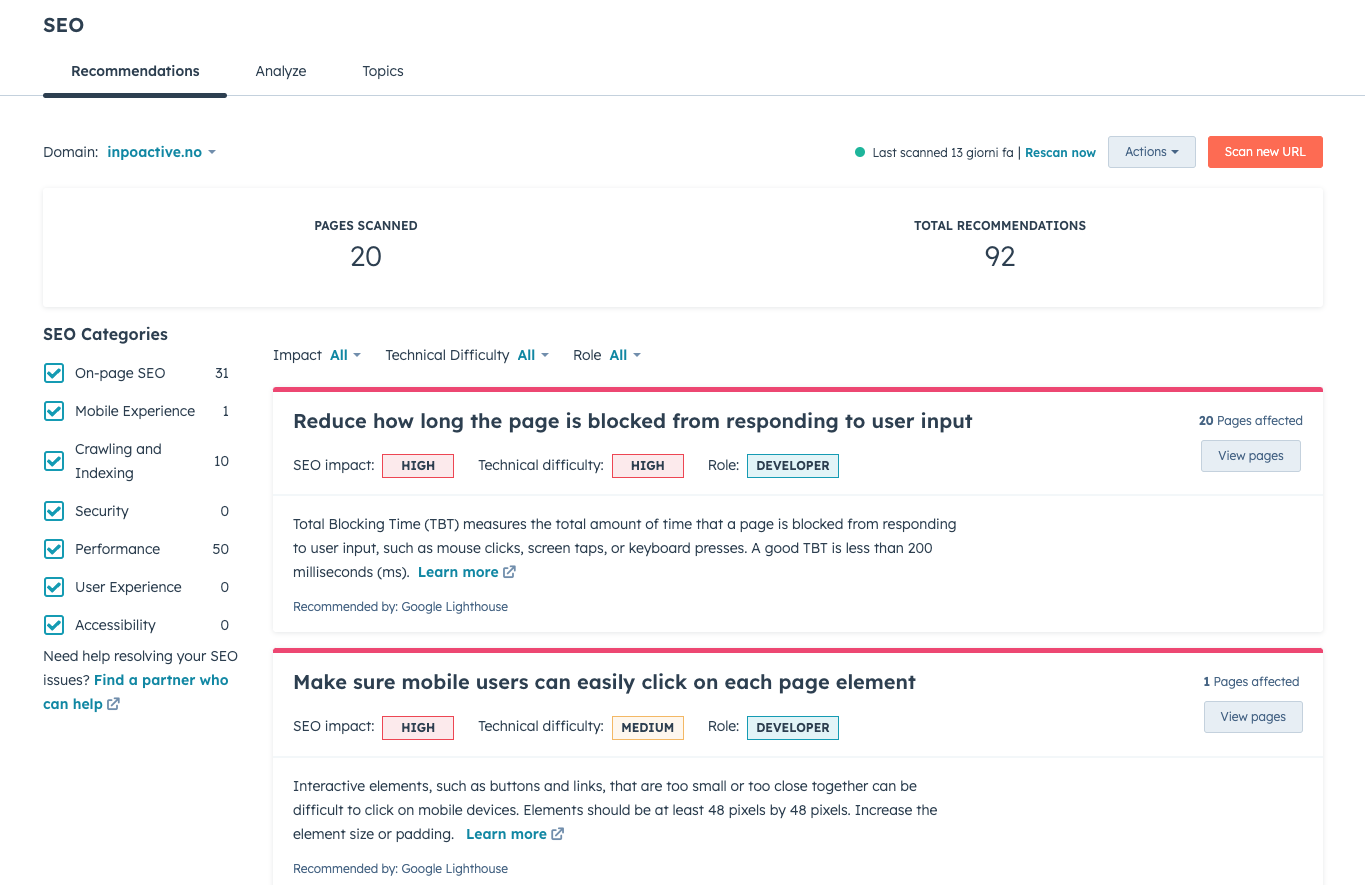
HubSpot's CMS Hub integrates with a variety of third-party apps and services, allowing businesses to extend the platform's capabilities even further. Here are some of the most popular integrations:
HubSpot's CMS Hub works seamlessly with all the other HubSpot Hubs, allowing businesses to create a unified experience for their customers across all stages of the customer journey, from first website visit to happy customer. Here's a brief overview of how these hubs work together:
HubSpot's CMS Hub is available in four different plans: Free, Starter, Professional, and Enterprise. Here's a brief overview of each plan:
If you're interested in using CMS Hub for your website, there are a variety of resources available to help you get started. HubSpot offers training resources like online courses, documentation, and a huge community where you can connect with other CMS Hub users and easily get answers to your questions.
To get started, you'll need to sign up for a HubSpot account and select the plan that best fits your needs. From there, you can start building your website using the platform's drag-and-drop editor, or you can import an existing website structure from another platform.
If you're interested in exploring the different possibilities, don’t hesitate to get in contact with us for booking a free demo! Our team can show you the ins and outs of the platform and answer any questions you may have.
Copyright Utbrudd 2026. Org nr: 911 880 865. Cookies og personvern.