Collecting all your ad performance data in HubSpot is now easier than ever. If you have a connected Facebook, Google or LinkedIn ad account, you will now be able to see ad performance metrics in custom reporting. Generate custom reports on your ad performance and visualize how your budget was spent over the years. You can also dive deeper into specific campaigns and add them to a dashboard, or drill down to the ad level and compare spend across ads in a single report. Useful right?
By allowing this data into custom reporting, you can now fully utilize the power of custom reporting to take your ads reporting to the next level. Where to find it? You can navigate to Custom Reports and then select "Ad performance metrics" as your Primary Data Source.
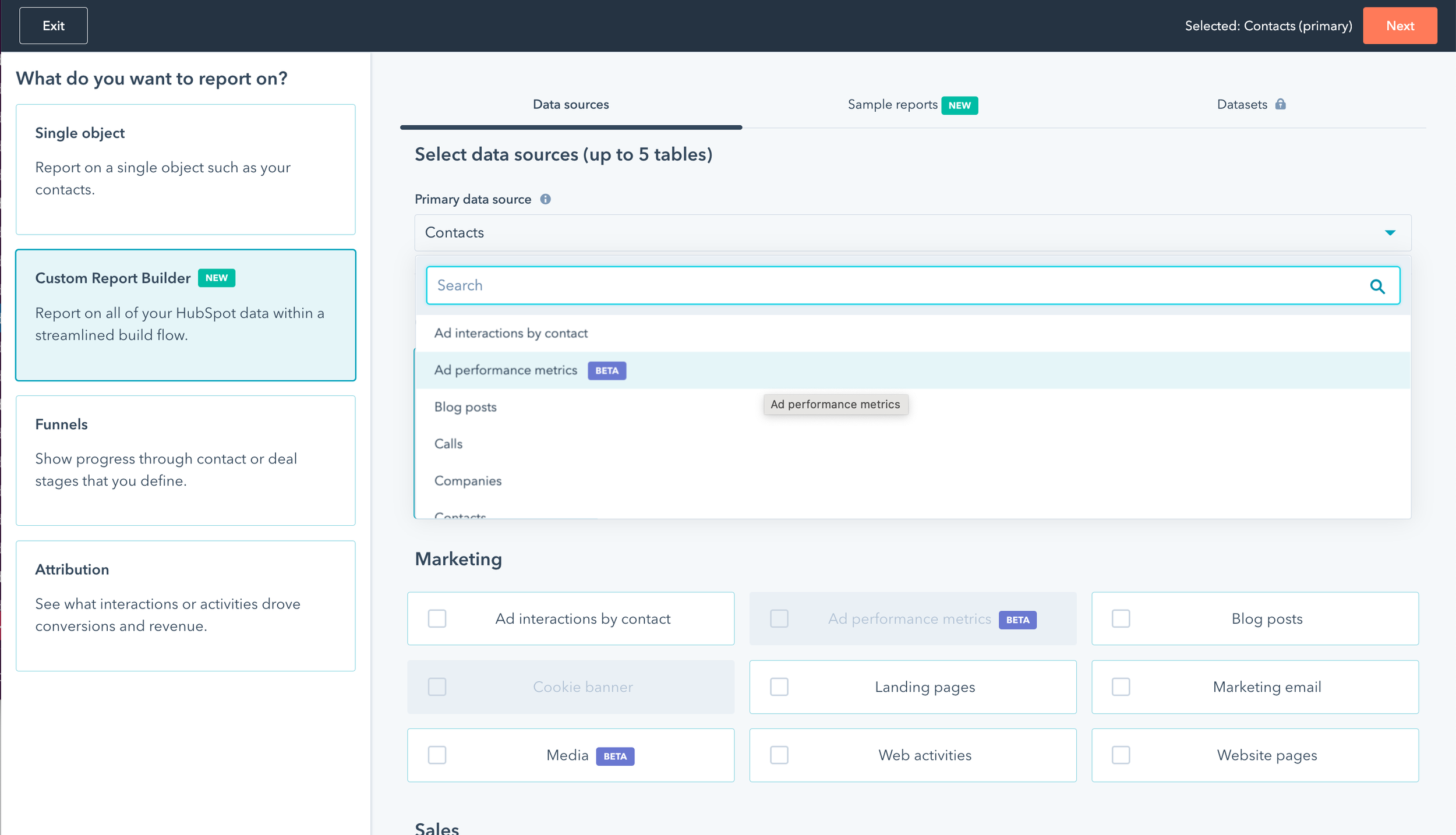
A new feature update, which was often requested, by HubSpot is that you can now also comment on specific parts of a conversation in contrast to the whole asset. As an example, you can comment on one specific sentence in an email instead of commenting on the entire email.
How does it work? When you hover over the "Comment" button in the collaboration sidebar, you'll be presented with two options, "Comment mode" and "View comments". When clicking "Comment mode" your cursor will be replaced with a + symbol and you can then drop a comment on any element on the page highlighted in orange (see image below).
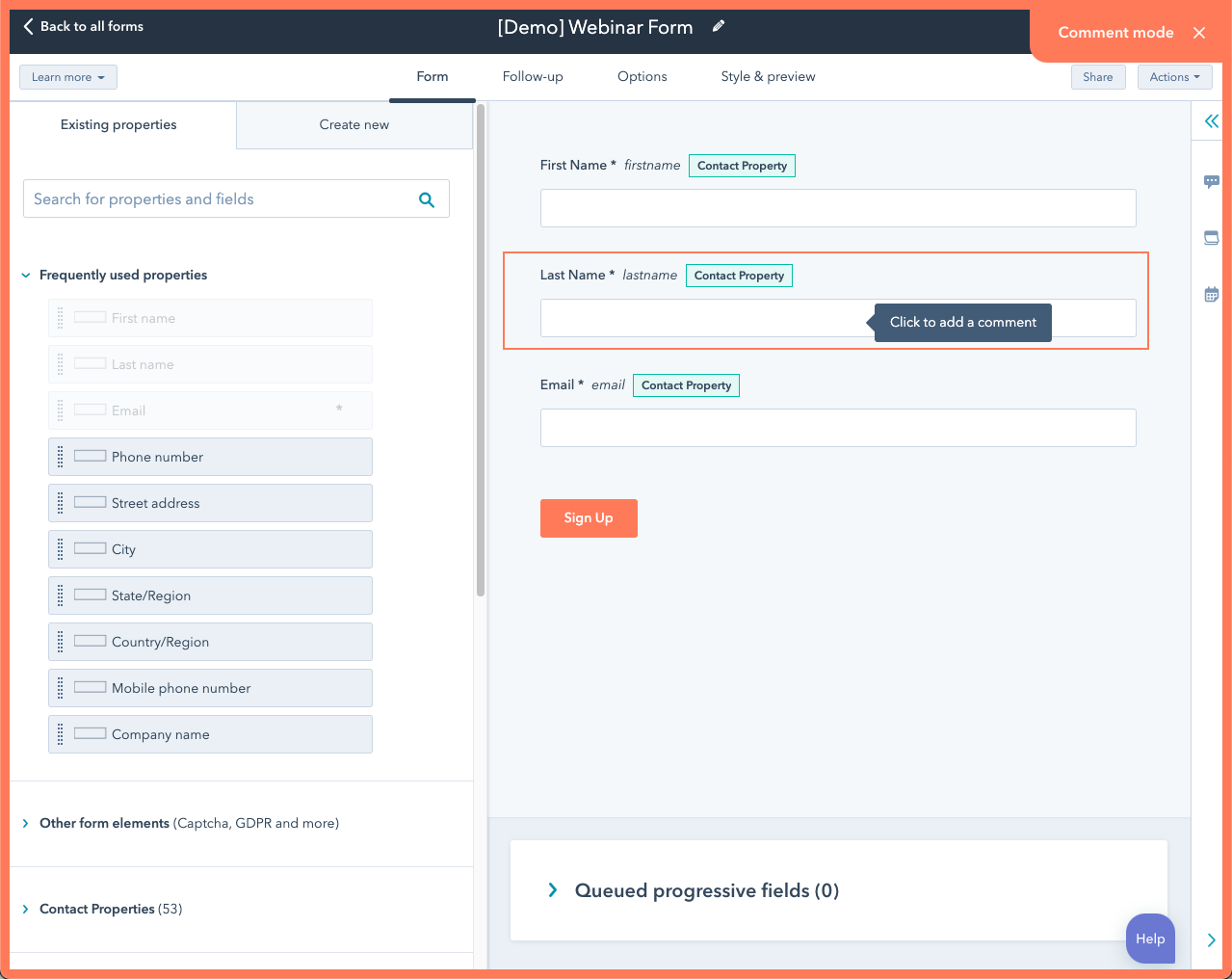
When a comment has been left on a specific element of an asset, the thread can be viewed, and replied to, right inline where the comment itself was left. Any comment left anywhere on that asset can also be viewed within the sidebar, so you don't have to click around to find it inside the asset, you can pull open the sidebar and find it right away.
You have now more flexibility to send out dashboards to your stakeholders. Choose the day of the week and the frequency so that your customers receive the dashboard whenever you seem fit. The expanded recurring options will be available in the current "Email this Dashboard" option in the Dashboard Action drop down for Dashboards. For Reports it will be available in the current menu option for "Email this Report."
Check your forecasting on your mobile and it’s available now for iOS and Android too! Forecasting is a powerful tool with two main goals: on the one side, it provides Sales Managers with the opportunity to visualize, filter, and edit their team forecasting on the go. On the other, it allows Sales Reps to update their forecasts and include their notes on those from the app in a seamless way. The forecasts can be filtered by pipeline and period of time.
You can also access the feature through the Today main page, where there is a Forecast Section. On Android you can add a widget on your home screen to have direct access to the feature and visualize your progress at a glance.
If you don’t have the app yet, download it here!
Before, Call Transcription & Coaching and Playbooks were only available to Sales & Service Hub Enterprise customers. Now, existing and new Sales Hub & Service Hub Professional customers will have access to these two new features!
Always wanted to transcribe your phone calls for training purposes, saw that it was possible in HubSpot but didn’t have Sales or Service Enterprise? Now you can start transcribing 750 hours per month when you have Sales/Service Hub Professional. Next to that, you have the possibility to create up to 5 different playbooks. To start using Playbooks, simply click “Playbooks” in the navigation.
Now that we are finally meeting people in person again, a useful feature by HubSpot is introduced where you can add contacts to your CRM based on scanning a QR code. Scanning QR codes complements HubSpot’s mobile app business card scanning offering when meeting in-person prospects and leads at events, such as, conventions, conferences or trade shows.
You can access the QR code scanner either by navigating directly to the 'More' tab within the Mobile HubSpot app, when creating a new contact straight on the mobile CRM page or long tapping the HubSpot app icon and accessing it through the home screen shortcut.
Curious about our the HubSpot updates from last month? Check them out here!
Copyright Utbrudd 2026. Org nr: 911 880 865. Cookies og personvern.