HubSpot released a package of free CMS tools to use in order to get started with building your website within the HubSpot ecosystem. A company's website is often the first touch point a prospective customer has with that business, making it an important marketing asset. That's why growing businesses need a CMS that enables them to create a website that is customized to their unique needs. The package includes the following tools:
To start using the free CMS tools, navigate to Marketing > Website > Website pages in your portal.
Call direction (inbound and outbound) is now a CRM property. Users can view and set the direction in the activity timeline and add it to manual call logs. When a call takes place within HubSpot the direction is automatically added to the call record in the CRM timeline. Users can update the direction by selecting the dropdown (see image below).
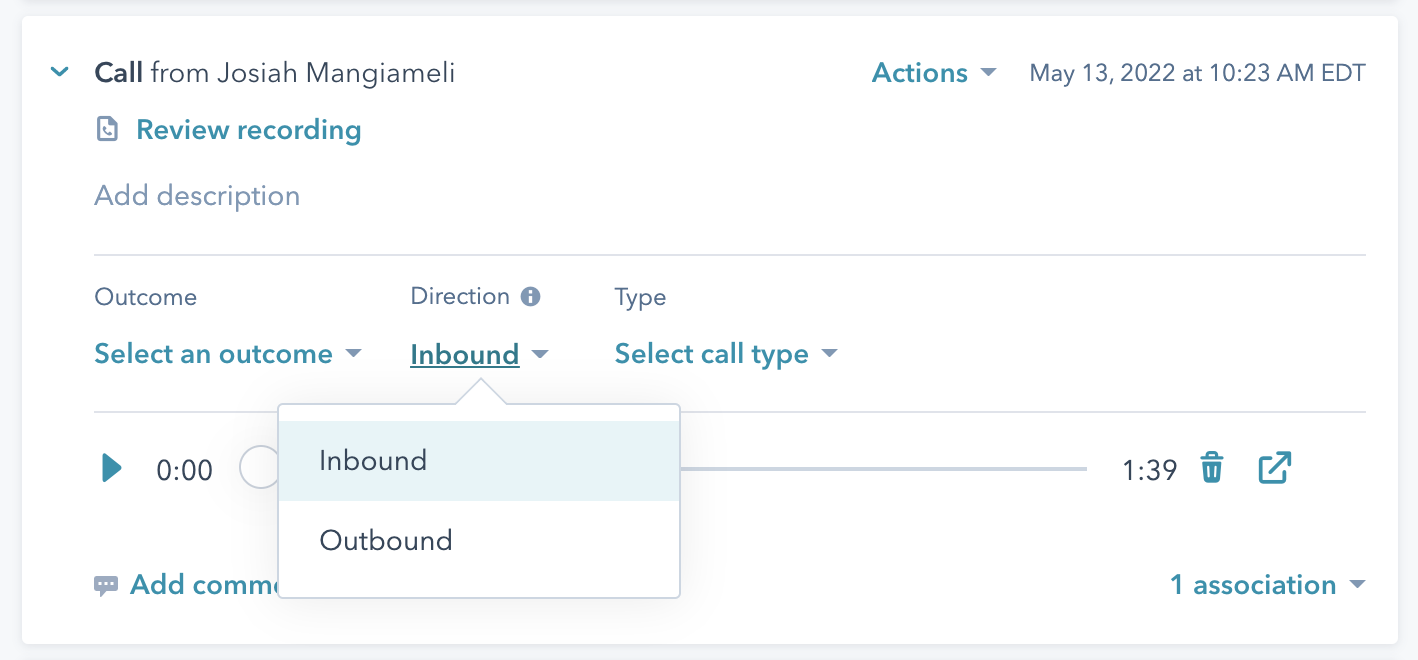
On June 30, 2022 Google deprecated the ability to create or edit expanded text ads on its platform. From now on, when creating a new Google search ad campaign in HubSpot, you will only be able to create responsive ads. When in the Ads tool (navigate here by going to Marketing -> Ads), select "Create ad campaign" and choose "Search ad." Responsive ads will automatically be shown for all ads.
Reporting is crucial to understanding what parts of your strategy are working and where you can improve. When looking to generate insight on your team strategy in the form of a report or dashboard, it can be easier and faster to have some inspiration or a place to start.
When creating a new report or new dashboard, you will now be greeted by a new space that combines the options to build from scratch or choose from templates. It is streamlined to provide one consistent experience between creating new reports and dashboards. When creating either a new report or dashboard, you will now see options to start from scratch or start from a template in the same step. This will save time and provide clarity on the options available to build the best reports and dashboards for your business. Below you can see the new interface of creating dashboards.
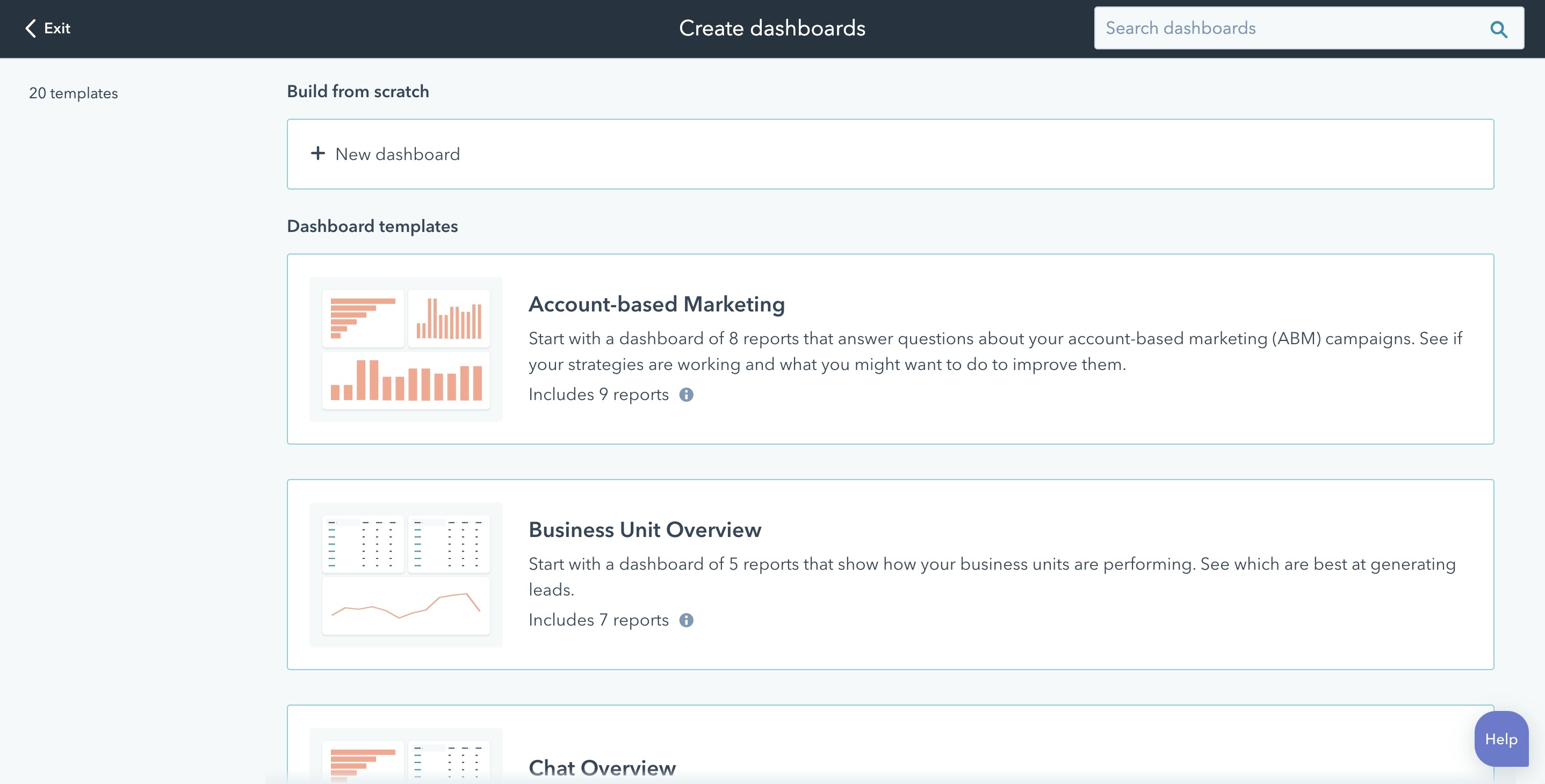
Did you miss what HubSpot updates were introduced last month? Here you can find a recap of the product updates and new HubSpot functionalities for the month of May.
Copyright Utbrudd 2026. Org nr: 911 880 865. Cookies og personvern.